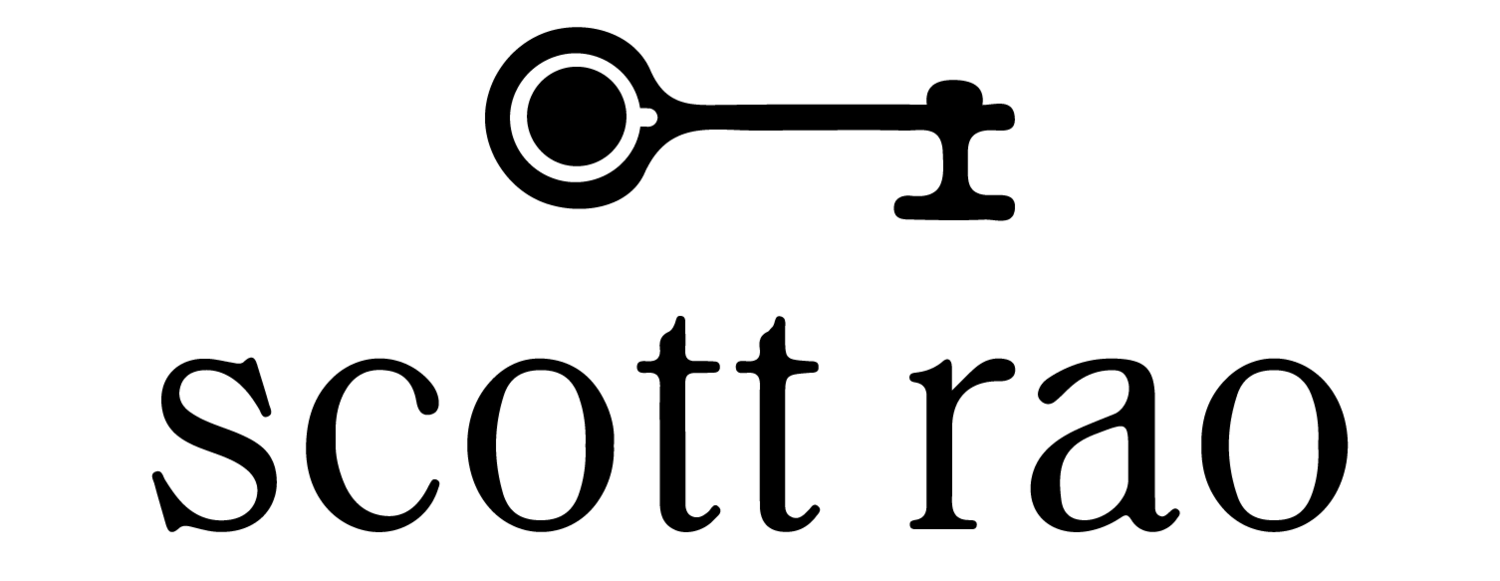Pros and cons of various roast-control systems
There are currently a few ways to control roasts; from most common to least common are:
gas valve % (power settings)
inlet temperature
exhaust (environmental) temperature
PID curve management
GAS % (POWER PROFILE)
Most roasters operate by gas % or “power profiles”. This includes most popular versions of Probats, Diedrichs, Giesens, and Lorings, etc. used in specialty coffee. While using gas valve or power settings is intuitively easy, every experienced roaster has learned the hard way this system does not guarantee consistency. For example, you may find batches early in a roast session run slower than batches later in a session, or batches run faster when the ambient environment in the roastery is hotter. In the former case, the roaster needs a more effective between-batch protocol. In the latter case, the roaster must either control the ambient conditions (difficult or expensive), or alter the gas/power settings depending on the ambient temperature (also difficult).
Above is an example of successful roast replication using gas-valve settings on a Giesen W6. The key to the consistency here is the BBP
INLET-TEMPERATURE CONTROL
Inlet temperature is the temperature of the air entering the roasting chamber. Machines that can control roasts based on IT include IMF, Roest, Sivetz, Brambati, and many larger, industrial machines. The great advantage of IT control is it can mostly or completely neutralize the influence of changing ambient conditions. For example, when using IT/BT recipes (inlet temperature control with changes in IT based on bean-temperature setpoints), both our IMF and Roest machines will trace curves accurately, always staying within one second of the reference curve, whether our roastery’s ambient temperature is 15°C (50°F) or 25°C (76°F), assuming the same green-coffee temperature in each case.
Here are five consecutive batches from yesterday's roasting session at Prodigal. A simple inlet-temperature recipe can yield impeccably consistent curves, roasting statistics, and cupping results.
EXHAUST-TEMPERATURE CONTROL
Managing roasts based on exhaust or environmental temperature is conceptually backwards. It is akin to driving by looking in the rear window of the car; it may work sometimes, but I wouldn’t trust it. This control system has been the standard on the Ikawa for a long time, it is an option on the Roest (that fewer and fewer people use), and it has been used in some third-party roast-automation software.
PID CURVE MANAGEMENT
PID Curve Management has potential, but no one has fully realized that potential yet. Kaffelogic and Loring’s “profile roasting” automation use PID curve management, and Artisan software can manage curves using a PID. The idea is the software will make countless small adjustments to the power settings in an attempt to replicate a reference bean-temperature or ROR curve.
PID control has a few challenges. For one, if a roast falls behind the reference-curve target, it is critical that the machine has ample “extra” power to quickly get back on track. In the case of the Loring automation, for example, if you see the machine stuck at either the lowest or highest power setting for more than a few seconds, it means the machine is struggling to match the reference curve. A second challenge is that the optimal PID settings change throughout a roast: ideally, one would want a very “aggressive” PID during the first minute or so of a roast, when temperature changes are rapid and dynamic, and a “mellower” PID mid-roast, before again needing an aggressive PID to manage the rapid changes in temperature and moisture release during and after first crack. A third challenge is how to deal with the (fake) declining BT readings at the start of a roast, since the BT reading is not accurate until after the turning point. There is no easy answer to how to program an automated PID system to manage a curve while the BT data is both inaccurate and also changing rapidly.
Here is an example from Loring's profile automation... note that the machine does not attempt to manage the curve until after the turning point. After the turn, the machine switches between full power and minimum power, as the machine can neither lower the power enough or raise it enough to track the reference curve.